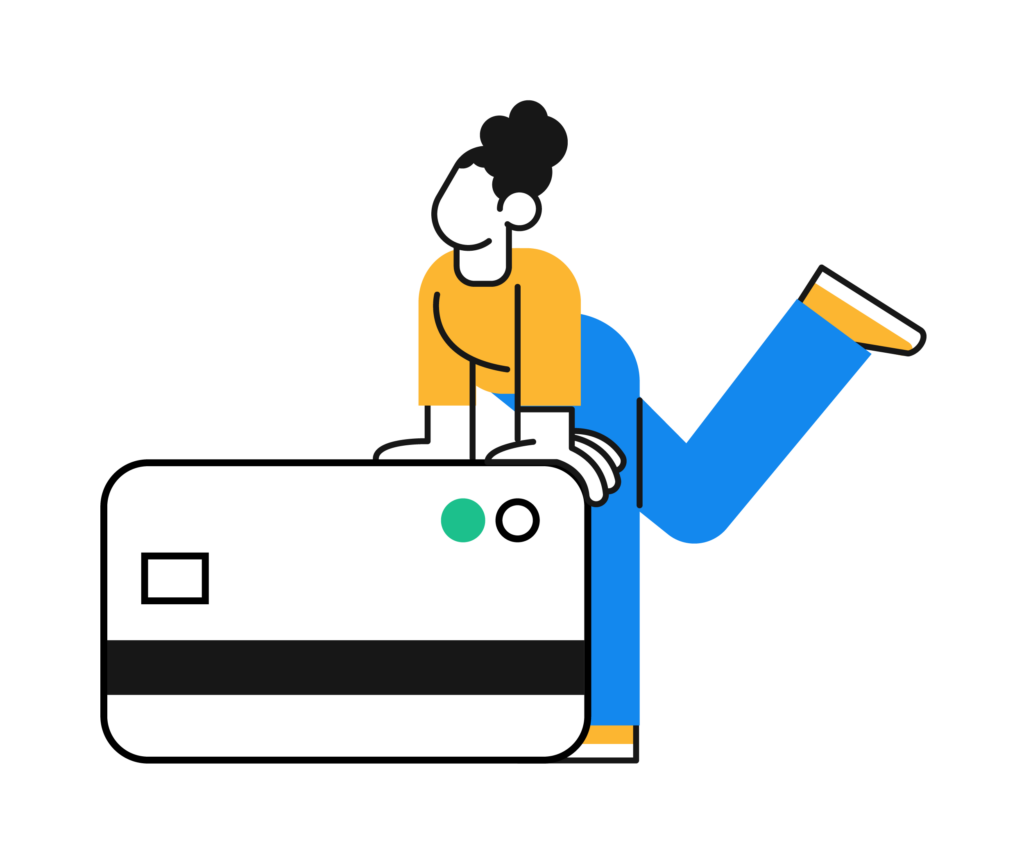The Problem with QuickBooks Credit Card Processing
Intuit QuickBooks provides an easy way for small to medium sized businesses to manage and keep track of their finances. But that doesn’t come without limitations – and some unexpectedly high costs – when it comes to accepting credit cards from your customers.
No matter if your customer base is B2B or B2C, people have become accustomed to paying with credit card, whether it be for the convenience, payment terms, or the points. In fact, recent reports state 83% of small businesses use at least one business credit card for operations.
Limitations in QuickBooks means if you want to accept a credit card, those fees are automatically passed on to you, which means a reduction in your profits.
How iSolutions Solves the Problem
With iSolutions, built specifically for Dynamics 365 Business Central, the leading mid market ERP solution, you can easily give your customers the option to pay either with credit card, assuming all fees, or by ACH.
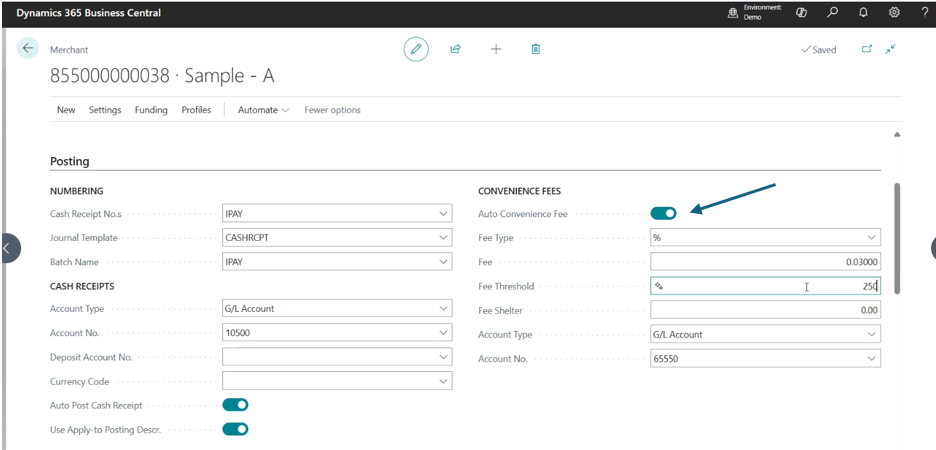
Enable credit card fees at your discretion
You have the option to pass along fees to all clients, choose which pay fees and which don’t, or regulate based on transaction size.
As soon as your customer pays by credit card, a receipt is automatically sent to them. That information is passed back to Dynamics 365 Business Central in real time, allowing you an up to date view of which customers have paid their invoices.
Multiple Ways for your Customers to Pay their Invoice
- Click to Pay from iSolutions allows you to add a payment link to any invoice, email, or message that will take your customer directly to their invoice to make a full or partial payment, depending on the terms and conditions you have set up.
- Manual payment can be taken by your team and entered into Business Central. Credit card processing fees can be added or removed manually.
- The Customer portal allows your customers to view all history, open invoices, previous payments, see if deposits have been made, and more in one location. They can choose to pay via credit card or ACH for one or multiple invoices.
The customer portal and click to pay are both real-time connections into Business Central and don’t store any data outside of BC.
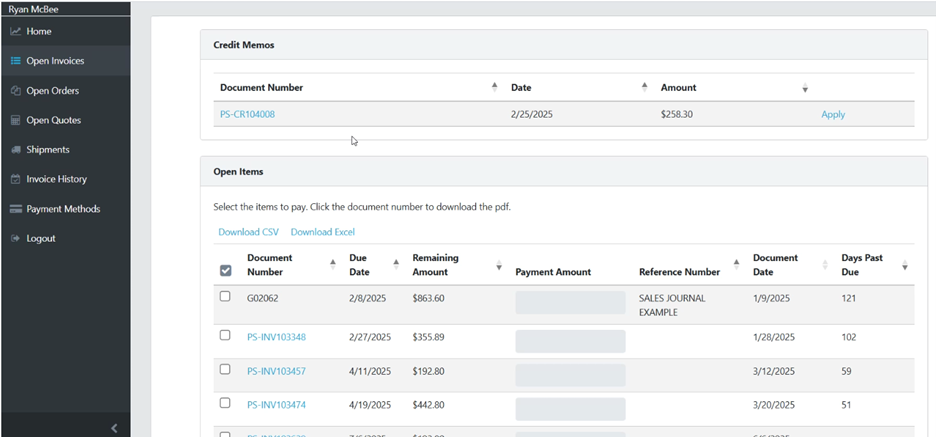 Customer Portal
Customer Portal
Get Started Today
Start providing your customers easier payment options without missing out on any revenue. Reach out to iSolutions today to get started.