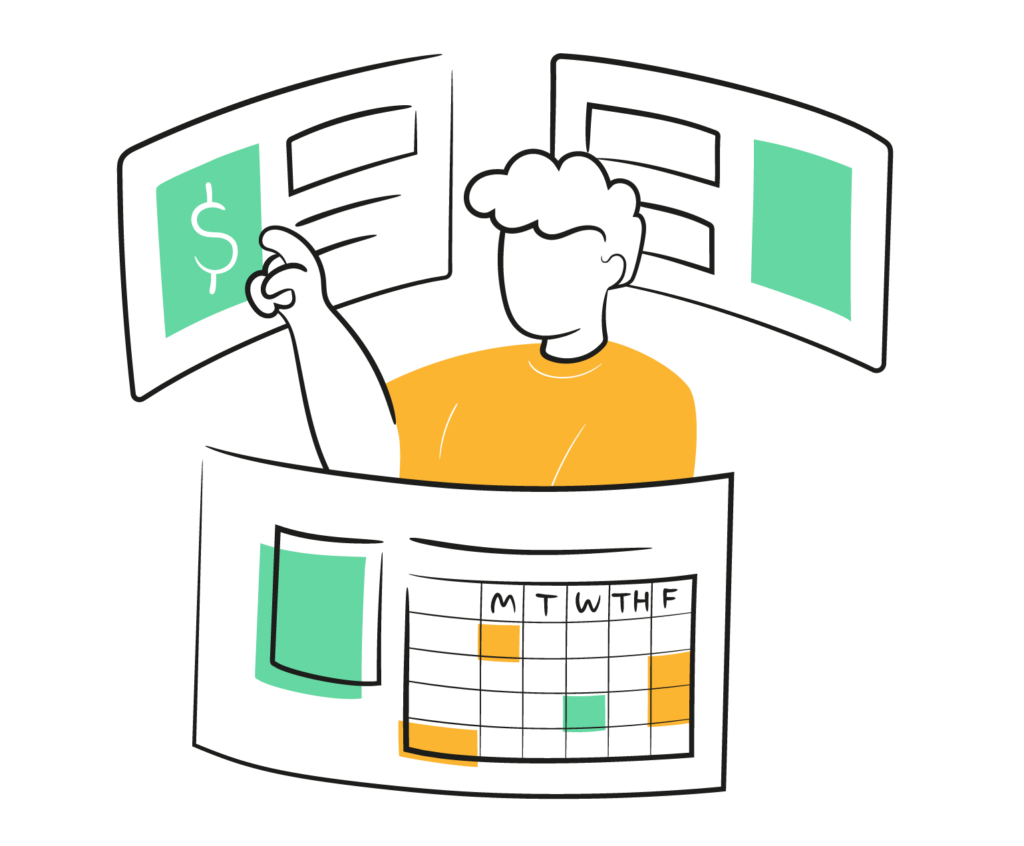Store Credit Card Profiles
Within Microsoft Dynamics 365 Sales, go to the Account or Contact entity. Go to the Payment Profile tab and select New Payment Profile. The profile is encrypted and stored within the CardConnect portal.
The profile can be used on future orders and invoices.
Update Credit Card Profiles
After a profile is created, you can update the profile address information.