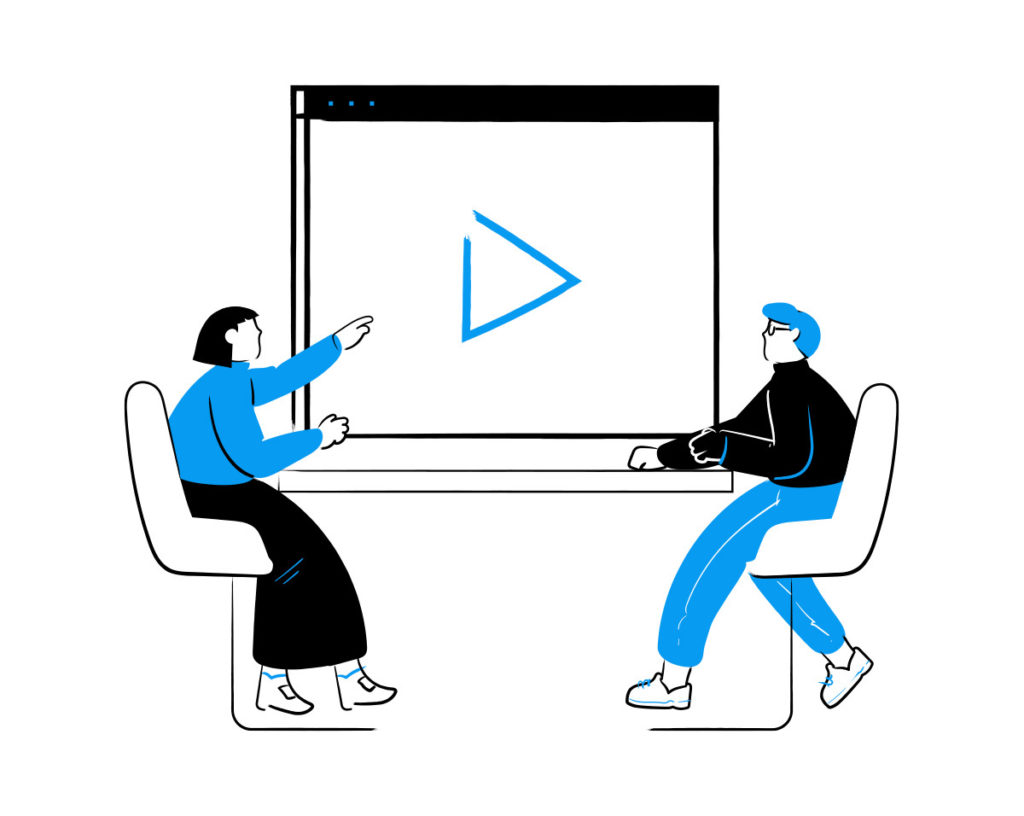My funding stopped pulling from my GL to my bank, how do I fix this?
This is a quick fix! Simply go to “Job Queues Entries” in Business Central, and check if code unit 70436550 is on ready status. If not, open the job queue and restart.
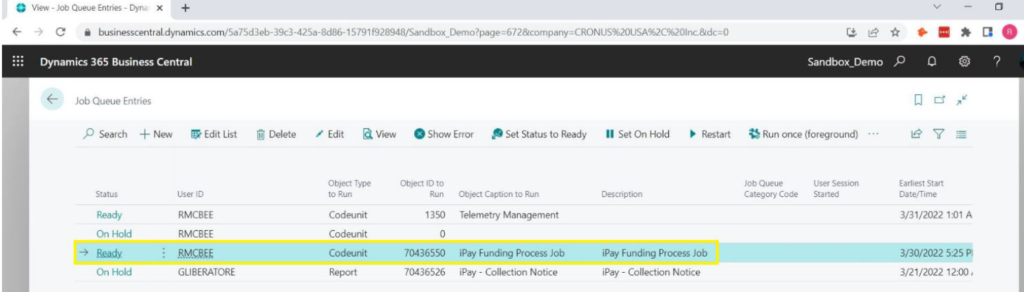
Why did it stop/error out?
There are a few reasons this could happen. It is likely that Microsoft rolled out some minor update that impacted the job queue status. This should not happen frequently.
Is there anything I can do to prevent this in the future?
You will want to make sure your job queue is set up to retry, as pictured below.