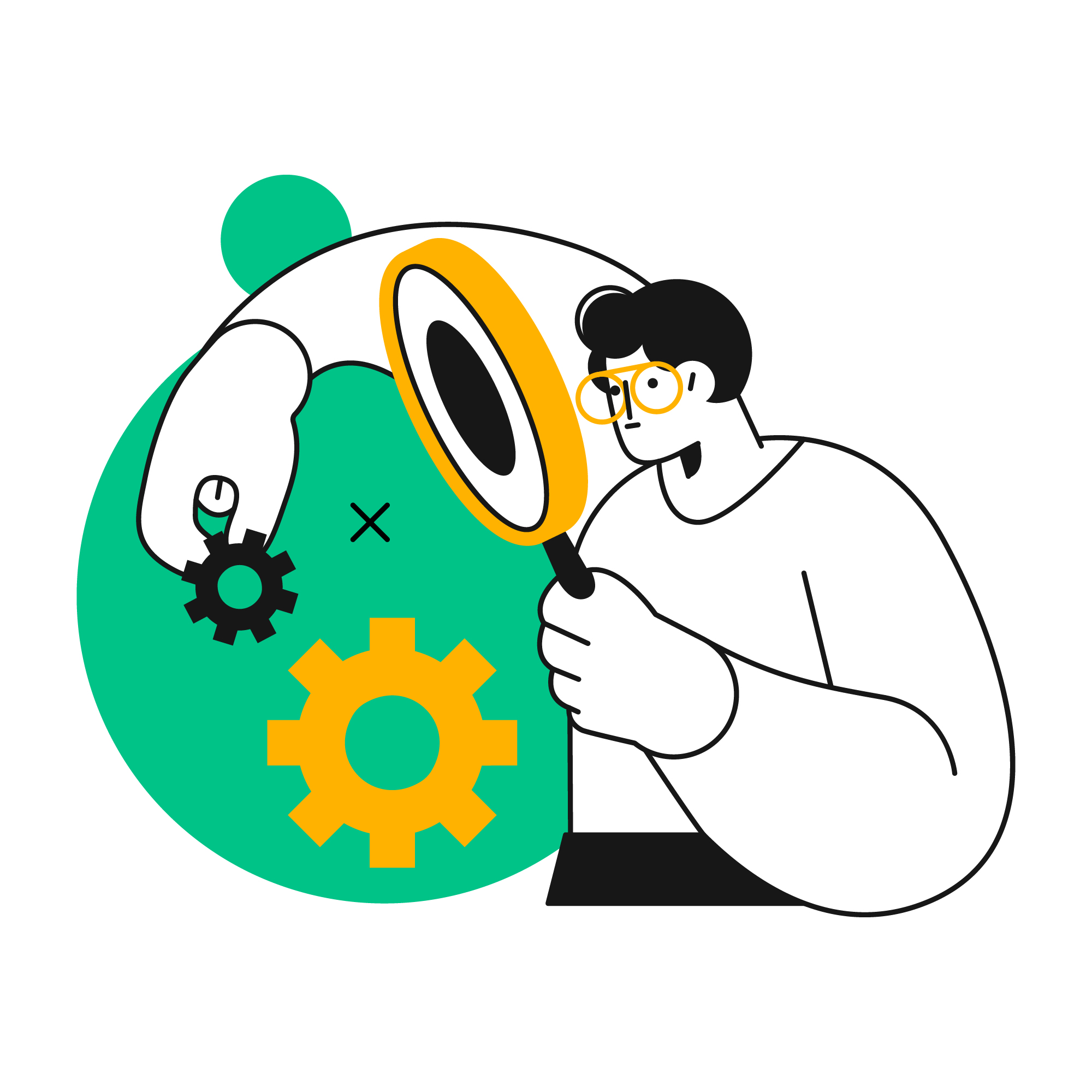From Sign Up to Long Term Success
Onboarding Guide
Let’s get started accelerating payments and automating your AR processes.
What to Expect When You’re Onboarding
Easily get started with iPayments with training and setup sessions that will set you up for success. Onboarding includes one on one time with members of our success team who will ensure iPayments is set up accurately within your Dynamics 365 Business Central Environment.
Watch for an email from our team with a link to schedule your setup and trainings.
1. Sandbox Setup
During this 1-hour session, we’ll set up the iPayments app within your Business Central sandbox environment.
Who should attend:
IT or Business Central Administrator along with the finance or accounting lead familiar with account structures and system workflows.
Optional: Microsoft partner representative, accounting team members.
What to expect:
During our setup session, you’ll share your screen and we’ll walk you through the steps to successfully set up iPayments within your Business Central sandbox.
2. iPayments Training
During this session, we’ll make sure all users of iPayments understand how to effectively use the app within Business Central.
Who should attend:
Your accounting or finance team members who will be using the iPayments app.
What to expect:
During training you will learn how to collect and process payments within Business Central including entering payment information, emailing invoices, opening sales orders, and more.
3. Production Setup
Who should attend:
IT or Business Central Administrator along with the finance or accounting lead familiar with account structures and system workflows.
Optional: Microsoft partner representative, accounting team members
What to expect:
During this session we’ll move your setup of iPayment from sandbox to production, do a final payment test, and then you’re ready to start accepting payments!
Additional Training and Setup Options
CardPointe Training:
During this session we’ll walk through your CardPointe account and teach you were you can see transactions, errors, and additional credit card processing information.
Advanced Collections Setup and Training:
During this session we’ll help with more in-depth collections processes including setting up multiple collection plans, automating follow ups, assigning collection scenarios, configuring job queues, and more.
Meet Some of Our Client Success Team

Roger Duysen
What do you enjoy most about your job?
I enjoy helping customers find a solution to their needs and helping out my team members.

Elissa Hutt
What’s the best piece of advice you’ve ever received?
Surround yourself with people that want you to win.

Cindy Christensen
What’s one skill everyone should have?
Being able to talk to customers in order to understand their needs, challenges, and goals. This insight leads to better products, services, and decisions.

Tracey Brinkman
How did you get started in your career?
I started out taking Credit Card Authorizations over the phone along with data entry. I moved into support and have been with iSolutions since 2013.
What Our Users Say
“We’ve reduced the 24 hours per week that the accounting team used to spend on payment processing down to 5 hours. And with invoices going out at the time of the order rather than when shipments occur, that speeds up our cash flow by 2-3 days.”
Devin Adams
Chief Information Systems Analyst, Mama Lola’s
“The process is much easier for our customers. They spend less time submitting their credit card information and can more easily sort through open invoices.”
Brett Fancon
IT Supervisor, MWS Wire Industries
“It’s much easier for them to pay through the link we email and our smaller dealers and government entities that use virtual credit cards for one-time purchase particularly appreciate the added security of the new process.”
Kathi Grau
Credit and Collections Manager, SABRE
“We couldn’t justify adding a convenience fee before but now we can because the system actually is convenient. It’s easy and it works right. iSolutions easily paid for itself multiple times in one month. We have also had customers switching to ACH to avoid the convenience fee and that makes payments easier for us as well.”
Casey Schindler
COO, Baden Sports
Frequently Asked Questions
What if I have questions or need help after go-live?
Our support team is available from 8 am to 8 pm ET Monday through Friday. To get in touch with them, log a ticket through our support portal. We typically respond the same business day.
Keep in mind our team can only help with questions or support related to our products. For questions or help with Business Central, reach out to your Microsoft partner.
How long does onboarding take?
Most customers complete onboarding within 2–3 weeks, depending on the complexity of your setup and team availability.
How do I stay up to date on product updates?
We periodically send out email announcements to our customers with information about product updates, upcoming webinars, and other best practice information. If we have your contact information you’re on the list!
Make sure to also:
- Follow us on LinkedIn
- Bookmark our blog for helpful information related to iPayments, Business Central, and best practices for finance teams
Will someone help me set up and configure iPayments?
Yes, your onboarding resource will guide you through configuration and testing.
How do I view my invoices from iSolutions?
Log into our customer portal to view payment history, open invoices, and more.