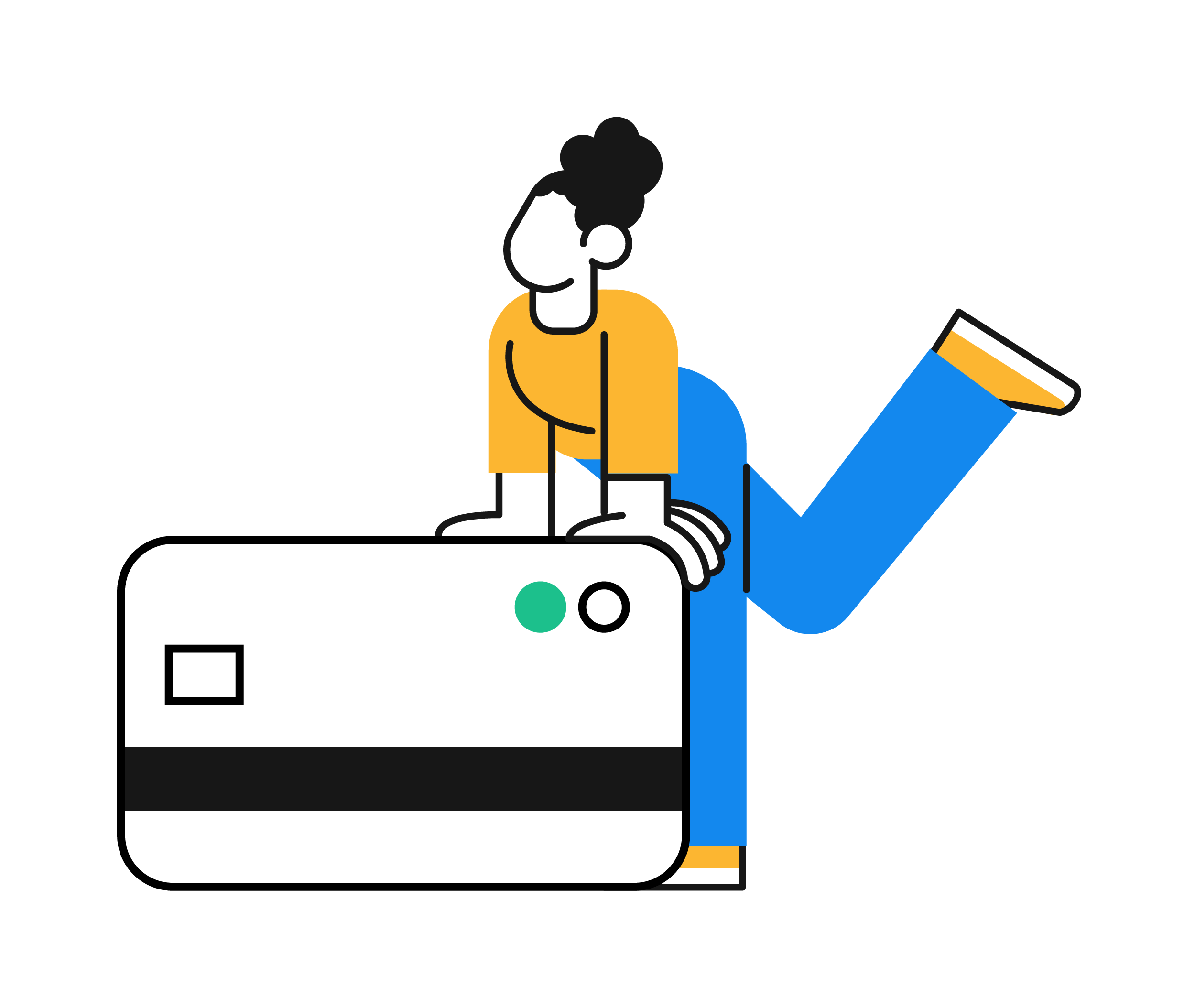In Store Point of Sale Payments That Sync to Business Central
Point of Sale
From the counter to the cloud, connect your storefront to your ERP in real-time.
Point of Sale Functionality that Speeds Reconciliation
Struggling with having to manually enter in data from your Point of Sale system into Dynamics 365 Business Central?
With Point of Sale from iSolutions, you can automate that process thanks to a direct integration with Business Central. This allows you to reconcile cash drawers and record over/short, summarize activity of sales by drawer, and more.
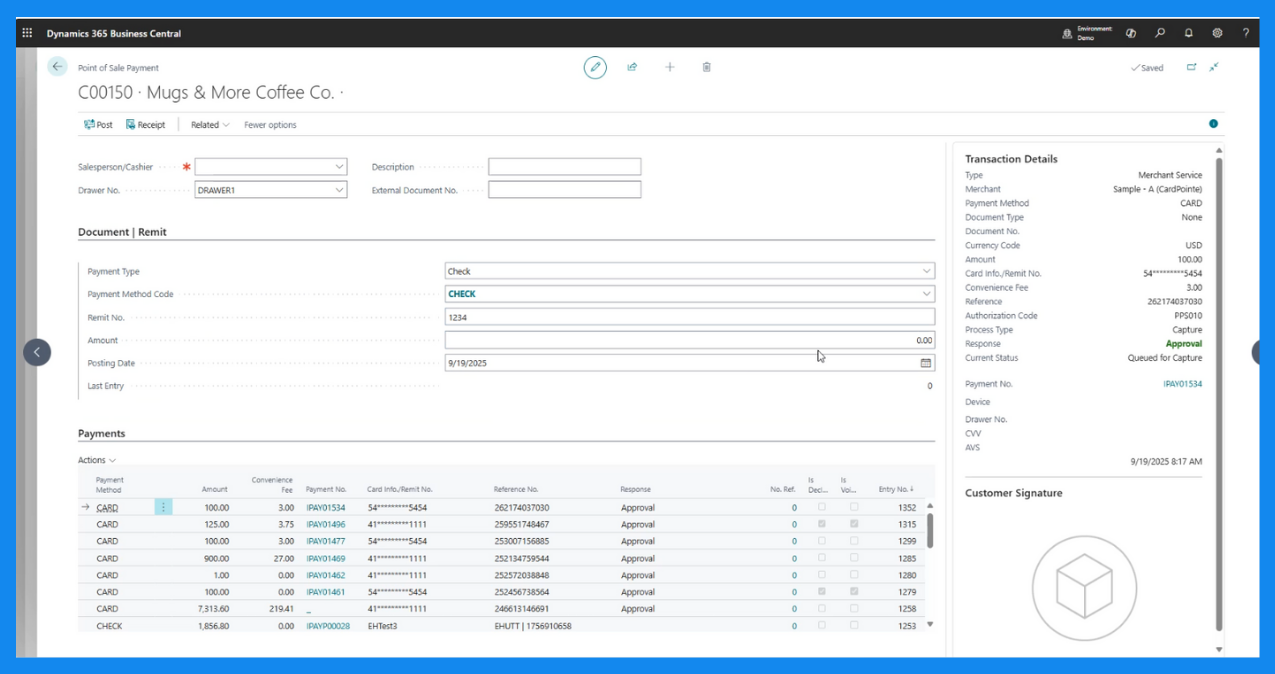
Trusted by Over 600 Clients
Card-Present Credit Card Processing
Posted Directly to Business Central
Automated Data Entry
With a direct integration to Dynamics 365 Business Central, you no longer have to manually enter POS information into your ERP.
Summarized Sales Activity
Summarized reports for better sales tracking and performance analysis.
Faster Cash Drawer Reconciliation
Automatically reconciles cash drawers, tracking over/short amounts and helping to identify discrepancies quickly.
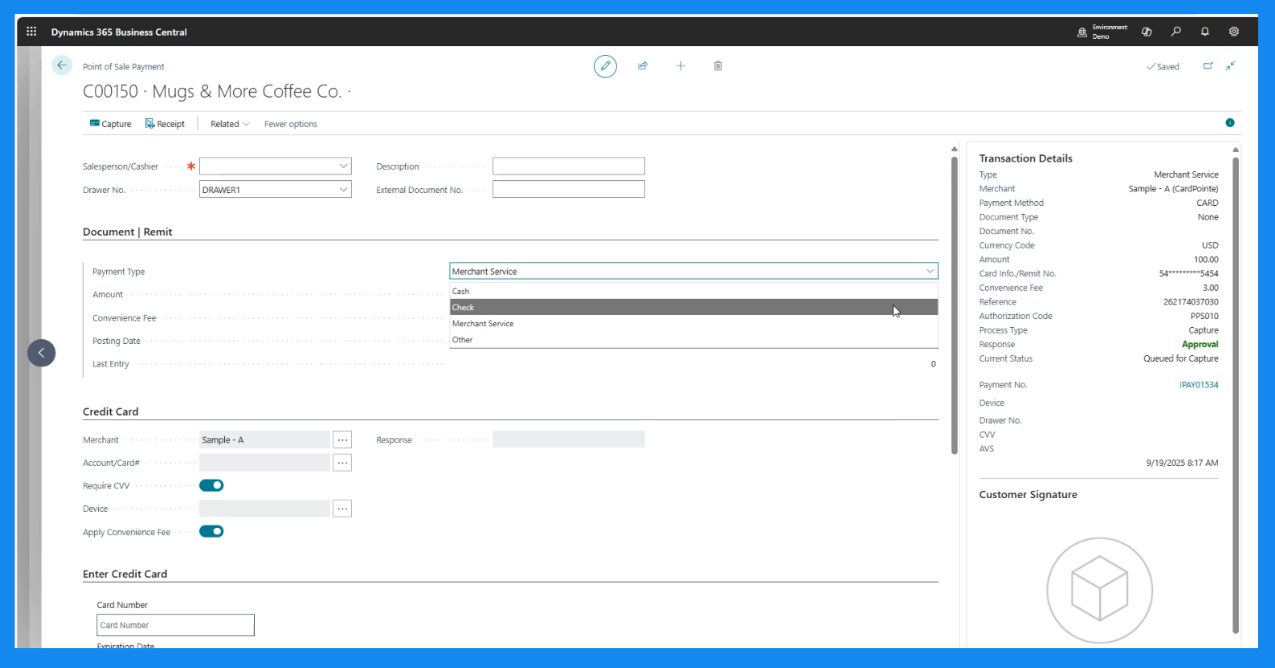
Features and Functionality
The Point of Sale solution from iSolutions is an add-on for Microsoft Business Central.
Card Present Processing
Integrate with Clover for card-present processing and post directly to Dynamics 365 Business Central.
Point of Sale Reconciliation
Reconcile your cash drawer and record all over/short. Enter counts for coin and notes to Begin and End.
Summary Activity of Sales by Drawer
Data for each drawer for: cash received, cash paid out, refunds, vault transfers, net cash, statistics of payment method, total returns
Flexible User Setup of Payment Methods
Easily tailor your checkout experience with flexible user setup options that let you choose and configure payment methods to fit your business needs.
POS Drawer setup by location with user/cashier defaults
Track salesperson or cashier for transactions. Track currency units for each cash drawer including the wrap quantity for each unit.
Advanced POS
Enable the checkout of document item types such as open orders, invoices, credit memos, and payments into a POS invoice.
Multiple payment methods
Track payments by cash, check, Paypal, or other. Any method can be setup based on the types of payments you accept.
Automatically Email Receipts
Send receipts for purchases, returns, or refunds to the email address on file.
Pricing
Easy Setup. Instant Impact.
Getting started is simple. Our onboarding specialists will guide you through every step—from configuration to launch—so you can start accepting payments with confidence.
One-Time Setup Fee
Get started with a simple, upfront implementation cost that includes hands-on training.
Affordable Monthly Rate
Enjoy a consistent, budget-friendly subscription with no surprises. Includes product support from our U.S. based team.
No Hidden Charges
What you see is what you pay—no unexpected fees or extra costs.
Frequently Asked Questions
What types of payments does the iSolutions Point of Sale solution support?
The POS solution supports cash, check, and card-present credit card payments. Additionally, you can accept other forms of payments that you choose to accept including Paypal or Apple Pay.
How does the Point of Sale solution integrate with Business Central?
It is natively integrated with Dynamics 365 Business Central via the iPayments app, enabling real-time positing of transactions, automatic reconciliation, and seamless updates to financial records. It uses Clover for card-present credit card processing.
What type of business is the best fit for the POS solution from iSolutions?
The iSolutions POS is designed for counter sales and small retail stores, making it ideal for businesses that need a simple, fast, and integrated checkout solution.