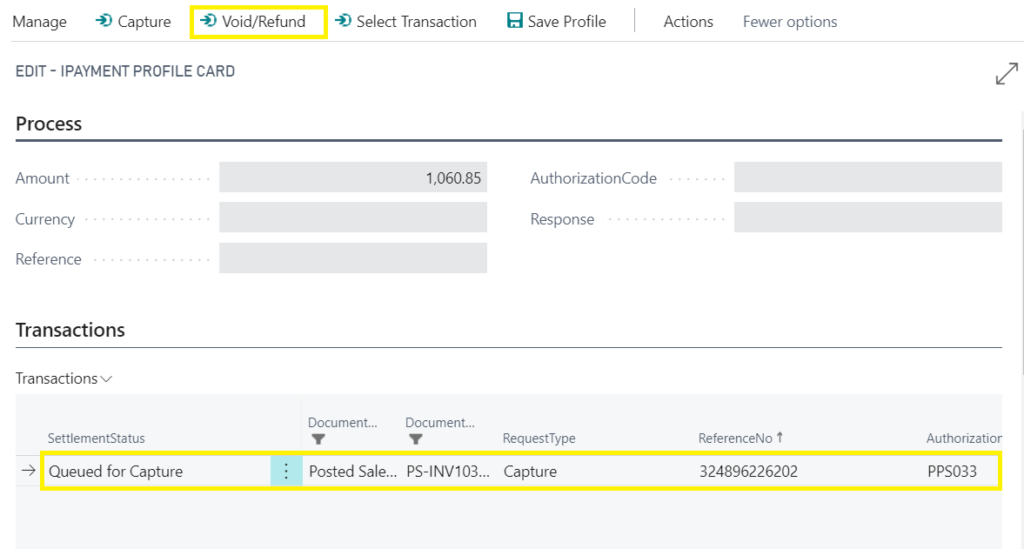Posted Sales Invoices
Inside of Microsoft Dynamics 365 Business Central, navigate to Sales and Posted Sales Invoices. Go to Actions > Payment and select Credit Cards.
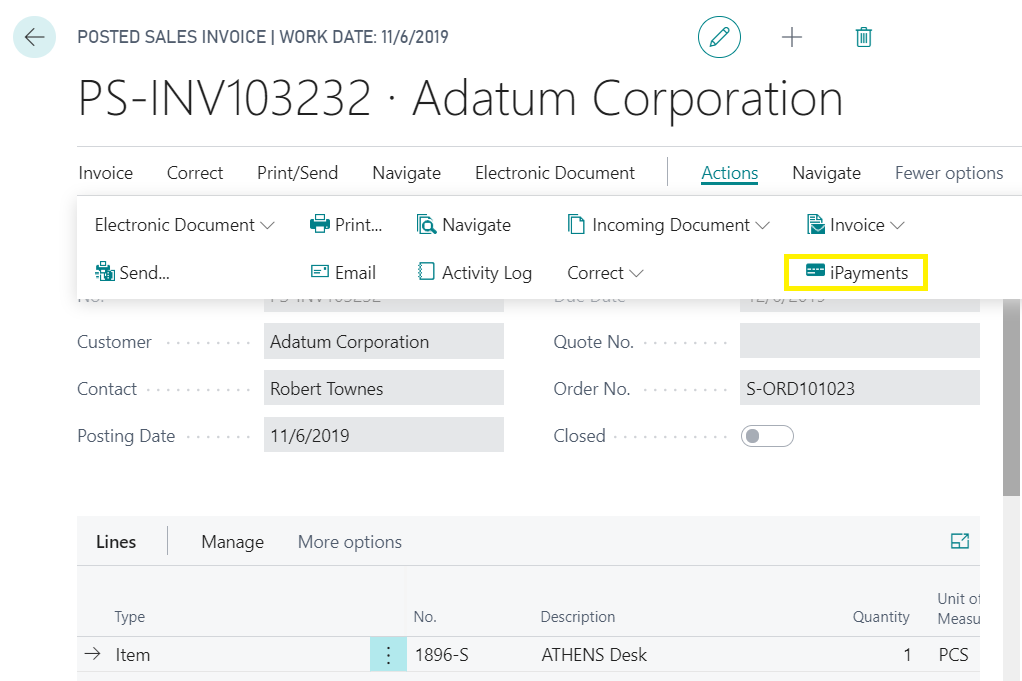
Void/Refund
Select your transaction in the grid below and enter the Void/Refund button.