Re-Printing Receipts
If a receipt is misplaced by a customer, they might come to you looking for a copy. Some businesses even need to re-print receipts for their own reconciliation purposes. iSolutions makes this process simple. Here’s how to do it:
Start by opening Microsoft Dynamics 365 Business Central and clicking into a customer card. Then, select Actions > iPayments > iPayment History.
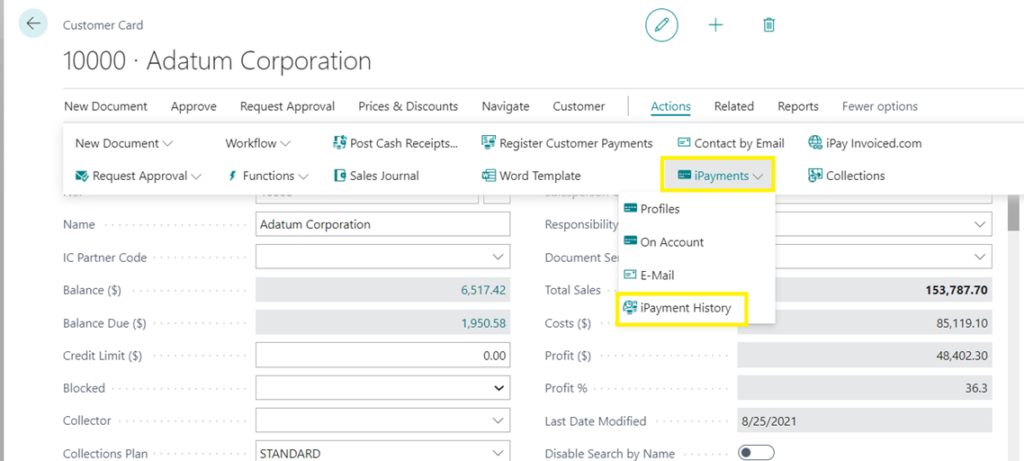
Select the invoice you need and click “Email Receipt.”
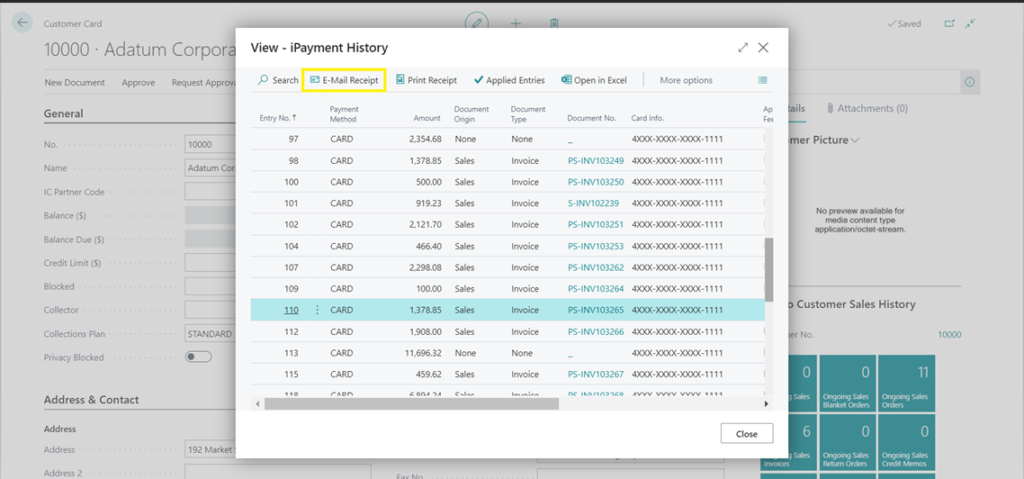
From there, you can change the email address if you choose, and then click “Send Email.”
Download the iPayment App

