Does your business need the convenience of processing a payment on an account without a sales order or document? The iSolutions app can help with that. Here’s how to do it:
To start, open Microsoft Dynamics 365 Business Central and go to the customer record. From here, go to Actions > iPayments > On Account.
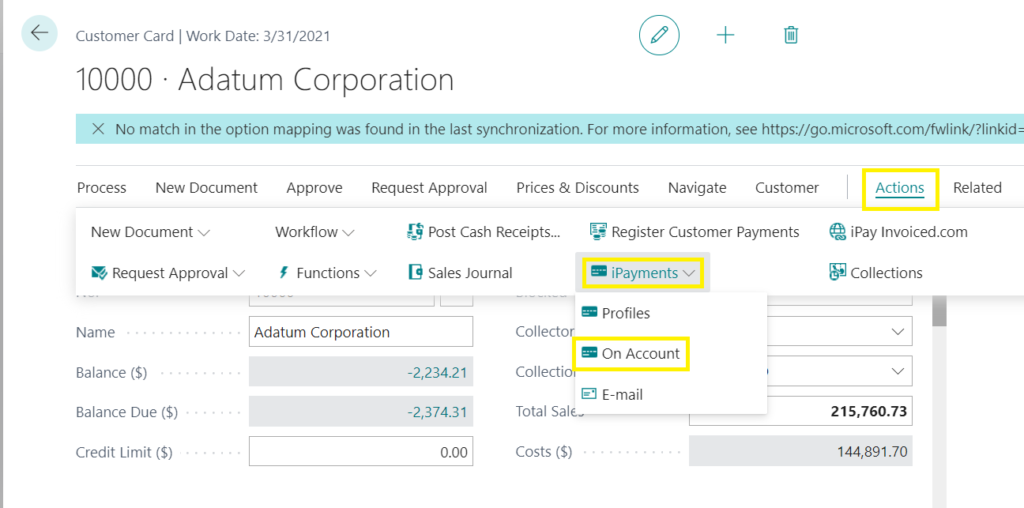
Next, enter the amount you would like to charge the customer. You can either pull up an existing card, or type in a new card. Write in a description and a PO number. Once you have everything filled out, you can select “Capture.”
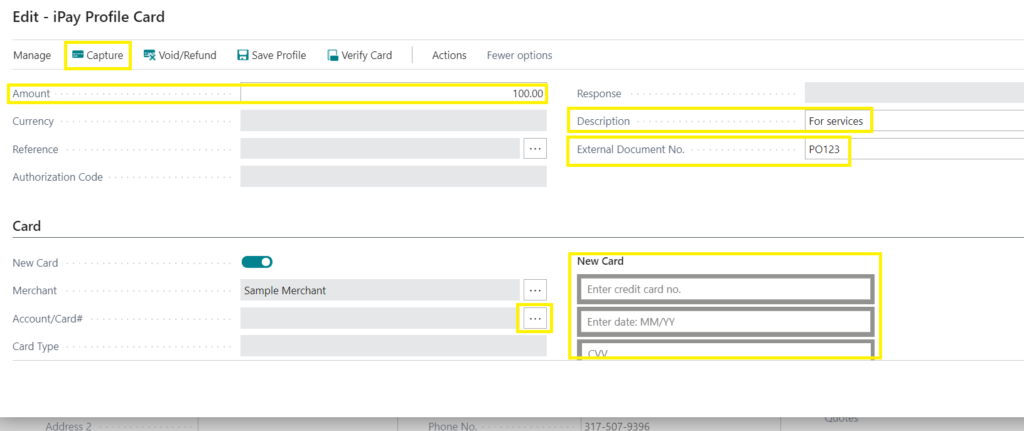
A pop up will then let you know a cash receipt was created.
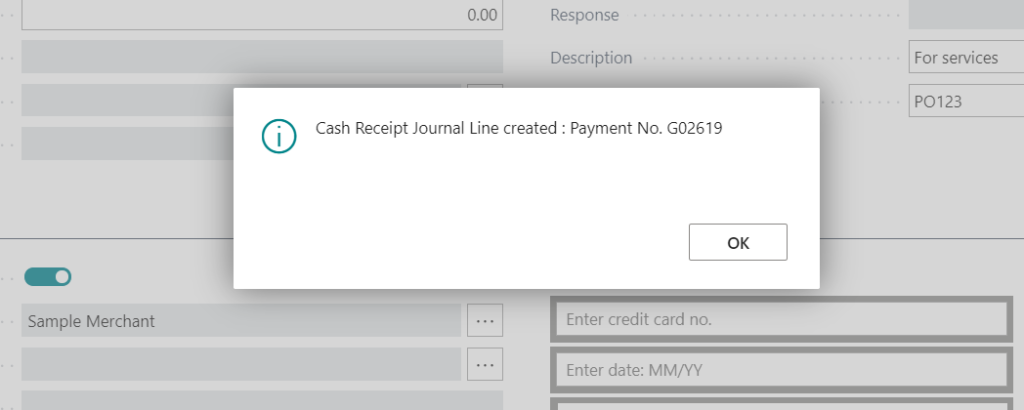
You can then go to the customer ledger entries and see the amount remaining is the full amount, since it does not apply to an order or invoice.
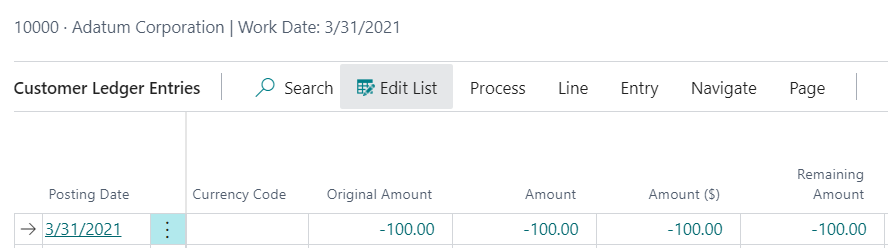
Download the iPayment App here.