Late payments are a big problem for today’s businesses. Often times, business owners just accept late or delayed payments as a fact of life, when in reality, you don’t have to continue to suffer with slow cash flow. There are a variety of factors that contribute to late payments that are caused by either the vendor, the consumer, or in many instances, both. No matter the culprit, understanding the main causes of late payments can help you put processes in place to deter them from happening in the future.
Strategy One: Automate Your Invoice Processing
Believe it or not, even your best and most experienced finance team members will make errors when manual processes are in place. The more manual your process to compile and send invoices, and the higher number of invoices you have, the greater the chance for error, leaving money on the table.
Studies show AR automation leads to faster payments, fewer past-due invoices, and higher customer satisfaction. With immediate ROI, AR automation seems like a no-brainer. With iSolutions for Dynamics 365 Business Central, you can easily automate and send invoices directly from BC.
Within Collections Management, you can automatically email any posted invoice in seconds, as highlighted in this video.
Strategy Two: Simplify Your Payment Process with an Online Link
It may seem obvious but making it easy for your customer to pay is a key strategy to speed your collections process. Within the iSolutions app, you have several different ways that you can collect payments from your customers.
With iSolutions, you can add a link to any email or invoice, directing your customers to your hosted payment page, allowing them to pay using credit card. You can even pass along any applicable credit card fees directly to your customer automatically on your link.
When initially setting up this payment option, you may want to send a link to multiple customers simultaneously. You can easily sent a request to multiple customers with a few simple clicks.
With the ability to include your payment link in invoices, emails, your website, and more, you’ll be able to collect payment faster than before.
Strategy Three: Track Customer Interactions and Follow Ups
Tracking communication with clients can help identify any ongoing patterns of late payments and help your team understand any commitments made from your clients related to when they will pay.
Communication can be tracked with notes that you manually attach to an account. You can also make a phone call directly from Teams on the app. That phone call automatically attaches a note to the account that a call was made.
![]()
Strategy Four: Automate Past Due Invoice Notifications
Within Dynamics 365 Business Central, you can use iSolutions to send out past due invoices in just a few clicks. On the collections form on your account record, you can select multiple past due invoices to email. Your customer will receive an email with all of their invoices attached, plus a link to view all open invoices they have yet to pay.
As soon as your customer chooses the invoices they would like to pay, their payment is reconciled in real-time directly in Business Central, giving you up to the minute insights into which payments have been posted and which are still past-due.
Within iSolutions you can also automatically target customers with overdue or outstanding invoices and automate follow up notices on past due invoices that have not been paid.
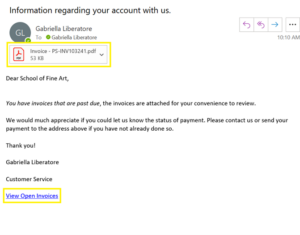
Strategy Five: Provide a Customer Portal
The iSolutions Customer Portal is a powerful tool that enables businesses to provide their customers with self-service access to their accounts, orders, invoices, and other important information. Your customer can manage their accounts at any time without needing to contact customer support or wait for business hours.

By automating the process from invoice creation, through distribution, and follow up, you can collect on your AR faster than ever. iSolutions for Dynamics 365 Business Central was deployed at SABRE, reducing their time to payment significantly.
“We can access reports in iSolutions that allow us to sort invoices by any attribute we require,” says Meaghan Mullgardt, the SABRE CFO. “By promptly following up on overdue invoices and sending an email with the payment link created by iSolutions, we are decreasing our average days sales outstanding on our invoices, which helps us and speed up our cash flow.”
Learn how iSolutions can help you collect payments faster. Request a demo today.