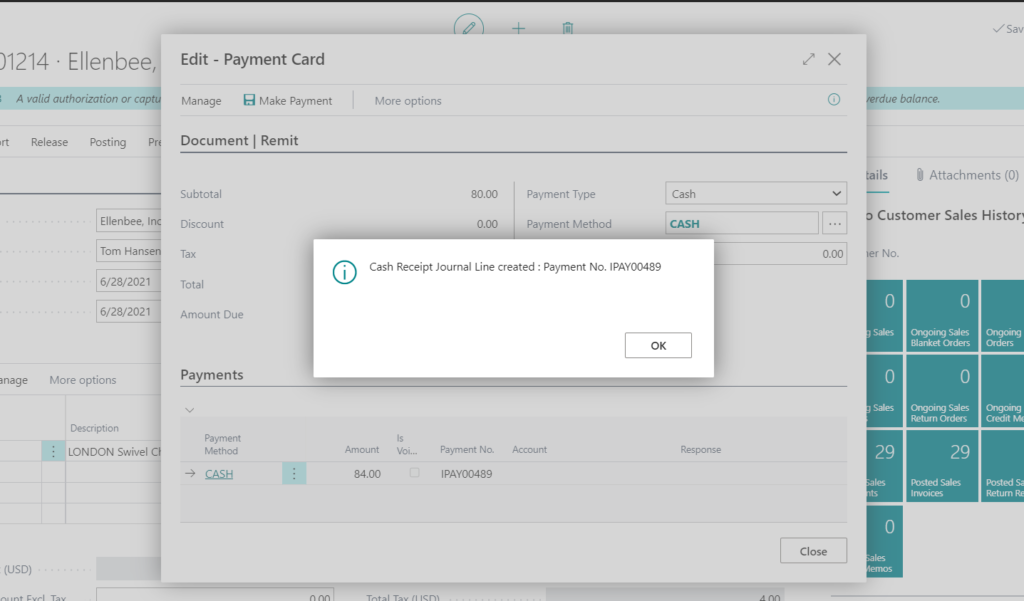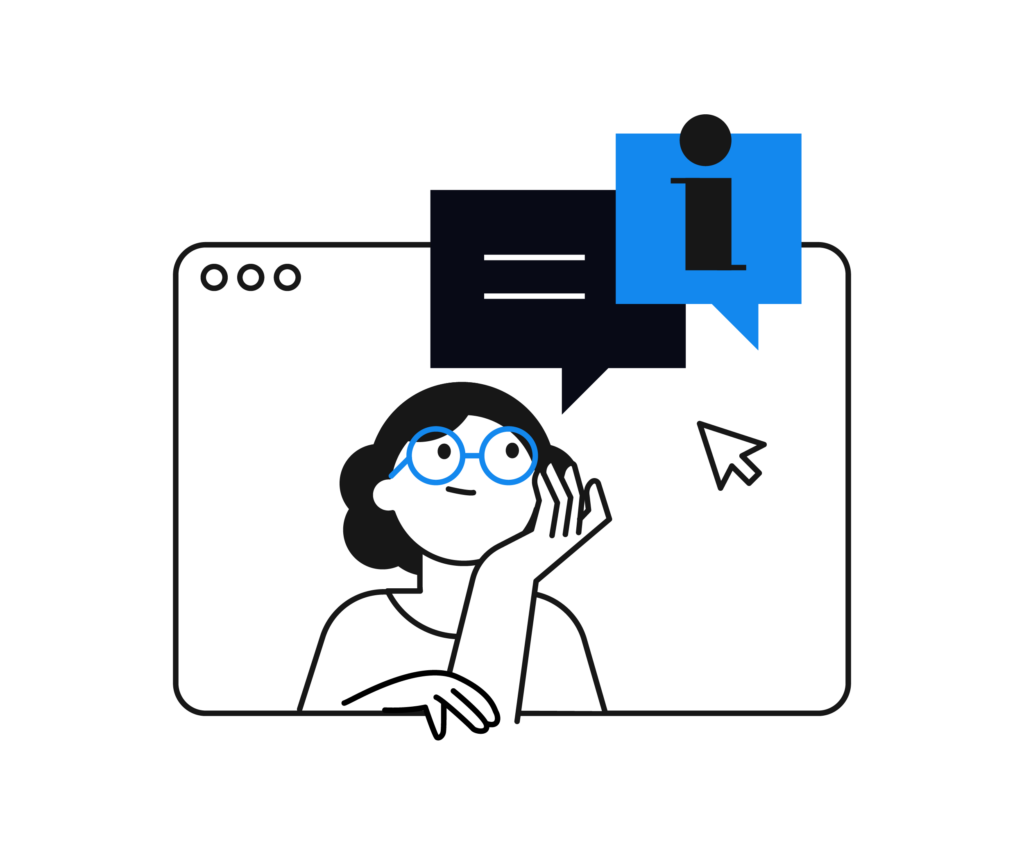The iPayment App for Microsoft Dynamics 365 Business Central now offers Point of Sale designed for counter sales and small retail stores. It is powered by Bolt on Clover (2nd generation) which supports WiFi, Ethernet, and LTE. Here’s how to use the new feature:
Start off by opening up Microsoft Dynamics 365 Business Central. From here, you can either open a customer record and start a new sales order, or you can use an ongoing sales order. Once you are on the screen with the sales document, you will want to select Actions > iPayments > Point of Sale.
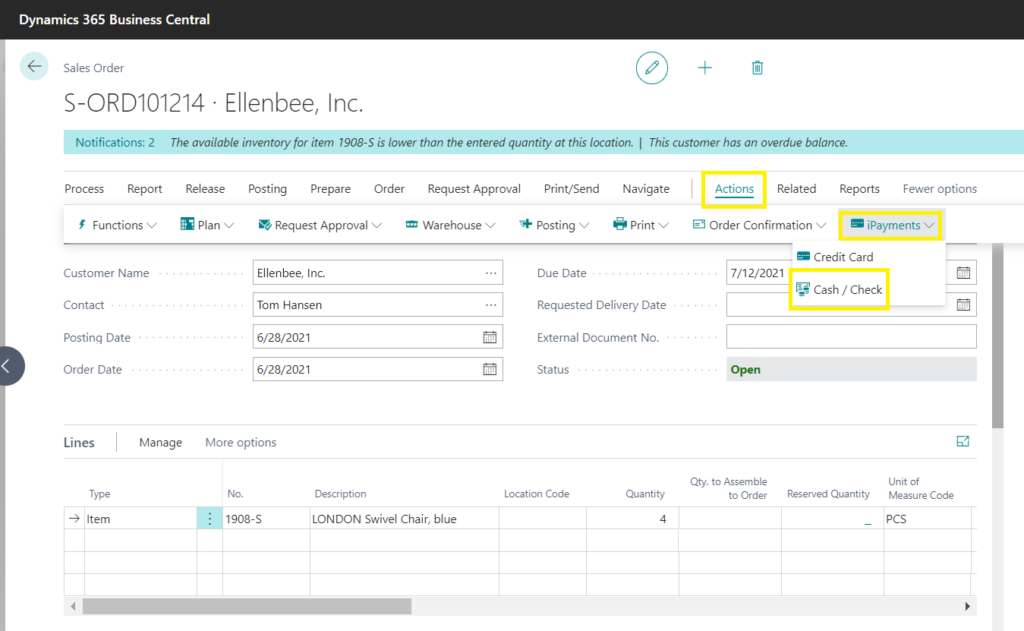
The below screen will pop up. On the left, you will see the amount due. On the right, you will be able to input the amount the customer paid. In this example, I entered $90. The system will calculate that you owe the customer $6 for change. After that, you can click “Make Payment” at the top.
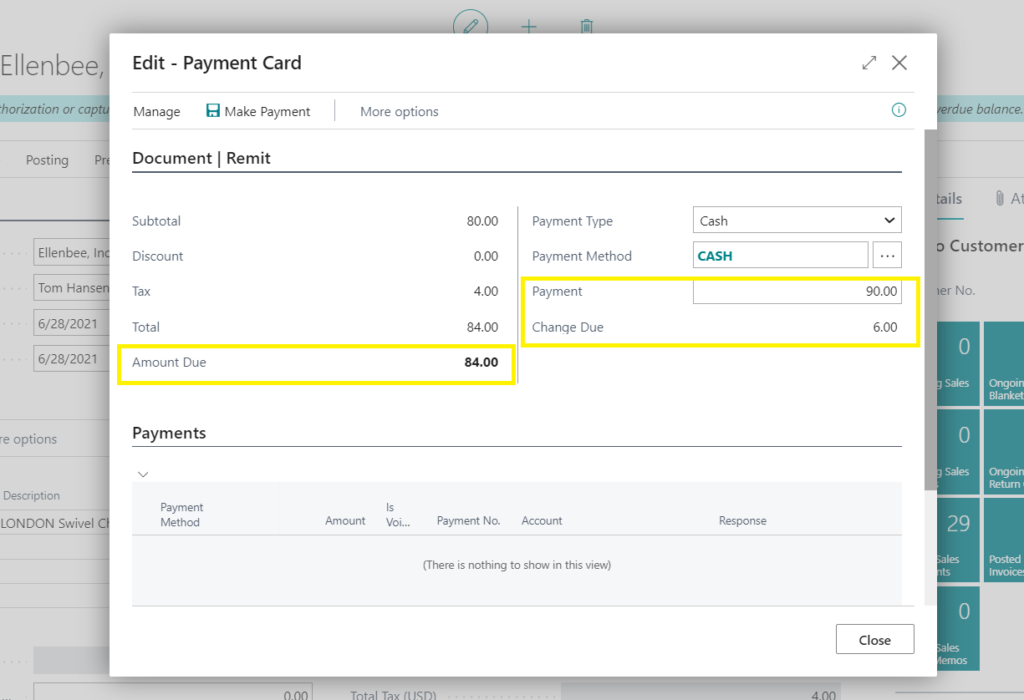
Doing so will create a cash receipt journal line.