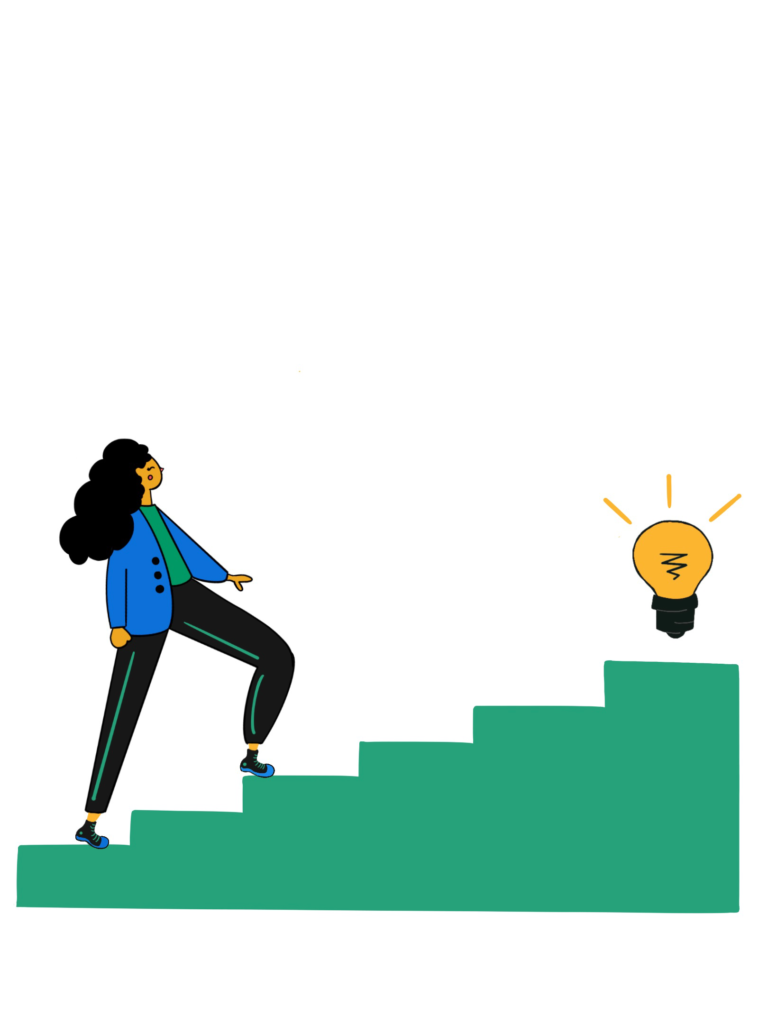National Accounts, a feature that comes standard in Dynamics GP, is not so standard in Dynamics 365 Business Central. In fact, most Business Central users that once used Dynamics GP or a different ERP solution have had to change their processes to include manual steps or other work arounds in order to manage inter-customer payments. That was, until now.
National Accounts is now available as an add-on to Business Central. Developed by the team at iSolutions Payments, National Accounts allows you to easily define parent-child relationships between customers in the system so you can accept one payment and apply it across multiple accounts. It’s a smarter, more efficient way to manage complex AR structures—right inside Business Central.
What can you do with National Accounts for Dynamics 365 Business Central?
- Establish Parent–Child Customer Relationships
Quickly define and manage hierarchical relationships between parent companies and their subsidiaries. This allows you to centralize accounts receivable processes, giving your finance team a clear view of outstanding balances across related entities. - Automate Payment Allocation Across Accounts
With National Accounts, incoming payments can be distributed across multiple customer accounts. This reduces errors and speeds up reconciliation. - Apply a Single Payment to Multiple Invoices
When a parent company sends one payment to cover multiple subsidiaries, you can apply that payment across all relevant invoices, no matter which customer account they belong to, just as long as they are linked. This simplifies cash application and ensures accurate tracking. - Support for Split and Mixed Payment Types
Whether a customer pays partially by credit card and partially by ACH, or wants to split a payment across several invoices, National Accounts gives you the flexibility to handle complex payment scenarios without manual intervention.
The functionality included in the National Accounts app for Business Central is more important than ever. If your business is managing multiple entities, franchises or subsidiaries centralized AR processes are necessary to avoid manual reconciliation, delayed payments, misapplied payments, and frustrated customers. Now Dynamics 365 Business Central users can gain efficiency and control over parent/child account structures.
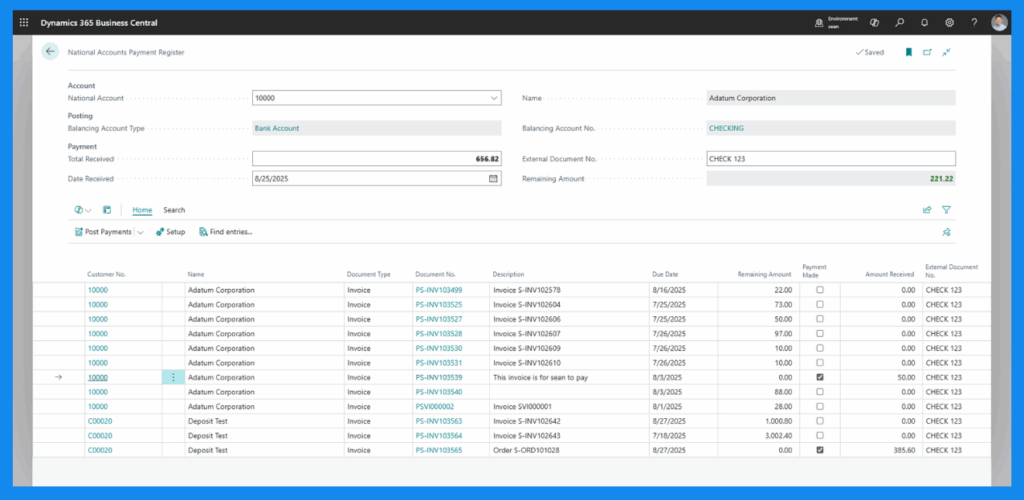
What Makes National Accounts from iSolutions Different Than Other Apps?
- National Accounts integrates directly with Dynamics 365 Business Central, so you never have to leave BC. The functionality blends directly into your AR screens and users typically don’t ever know where BC stops and where the iSolutions app begins.
- Any time you need support you can reach out to our North American based team and we’ll respond in the same business day. Late in the day requests will be responded to the next morning. Real people with real answers from 8 a.m. to 8 p.m. ET.
- iSolutions prioritizes:
- Rapid onboarding and deployment
- Ongoing updates to the product
- Customer-driven enhancements based on feedback from real users
Schedule a demo today to learn how National Accounts can help your business.