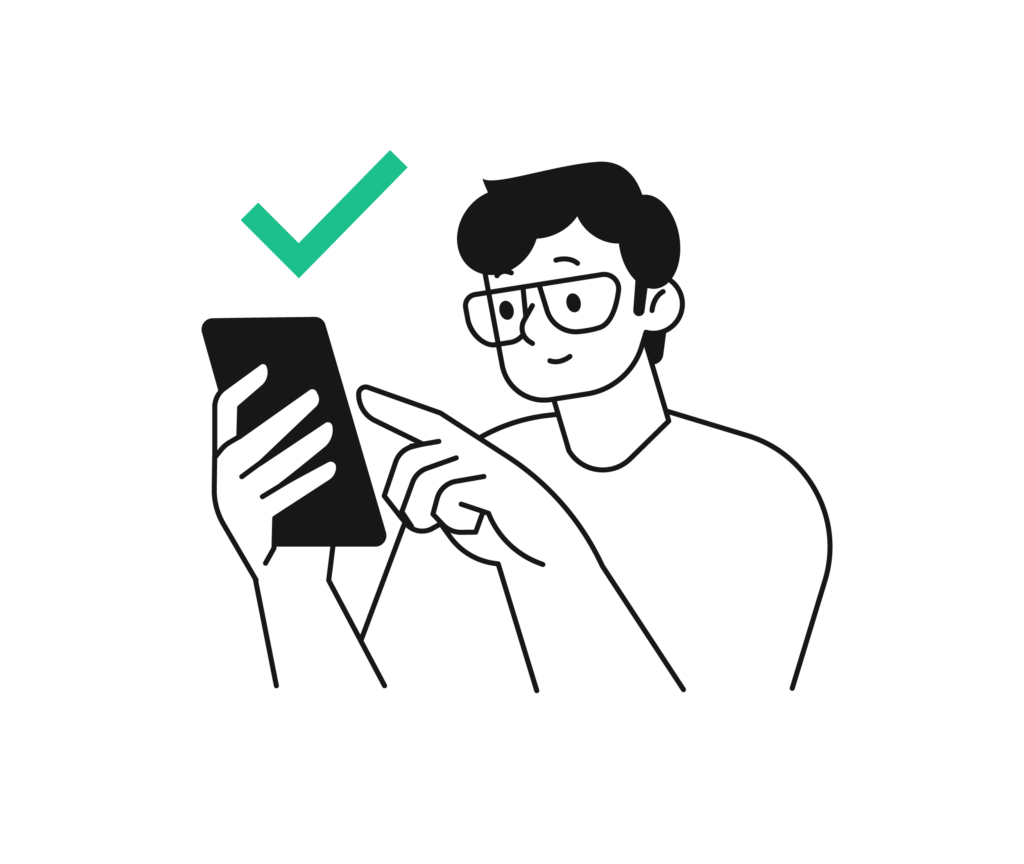Summarized AR Aging with Notes
A common request with Business Central users is having the ability to run an AR Aging with Notes. The iSolutions app for Business Central can do that.
To view the Summarized AR aging with notes, open up the collections manager window. It will show you the last note, last note date and the last person that made the note. Additional information this window will show is aging buckets, number of open invoices, customer posting group, salesperson code, credit limit, unapplied credits and customer contact information.
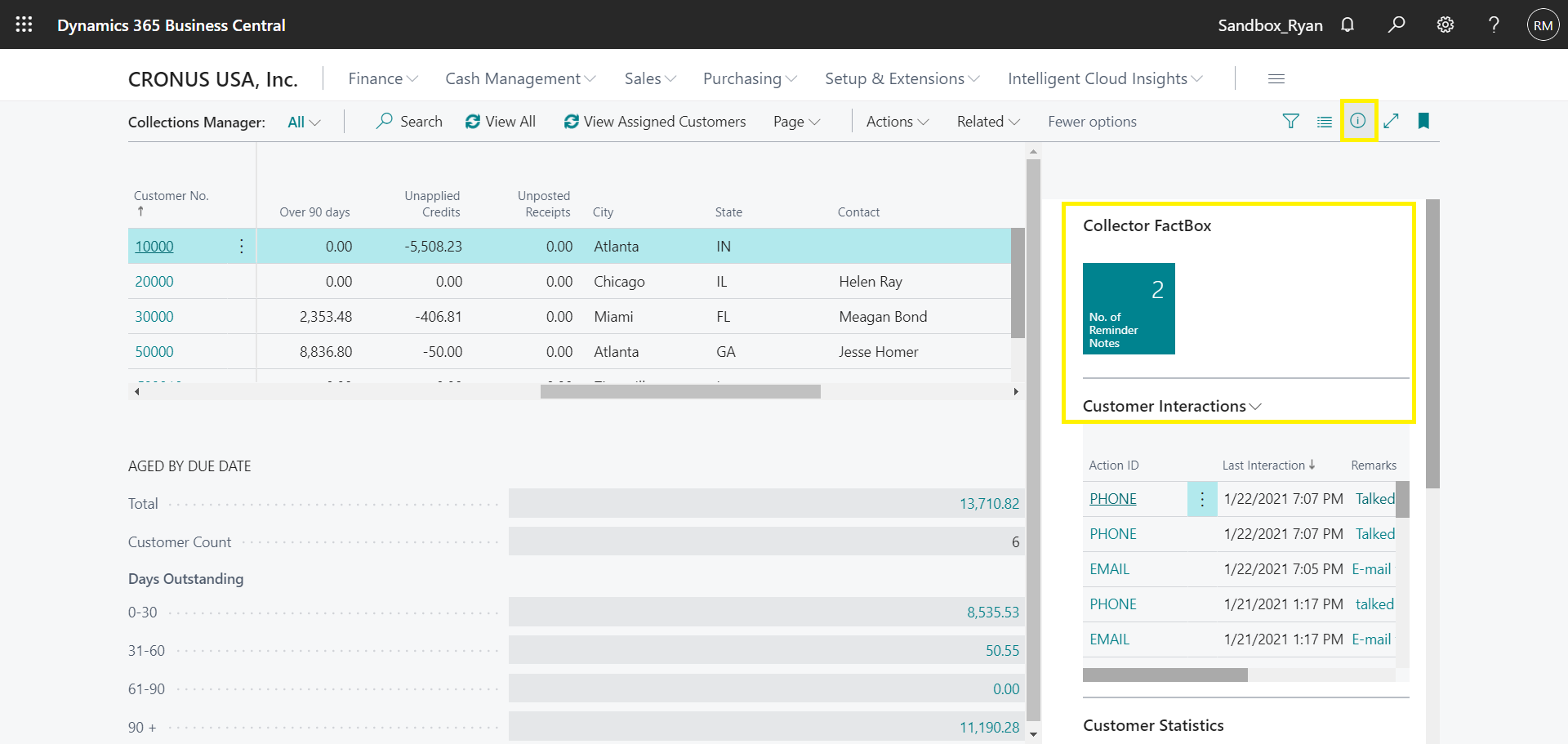
Additional Customer Interactions
To see additional customer interactions, select the fact box on the right. This will allow you to see additional customer interactions and reminder notes.
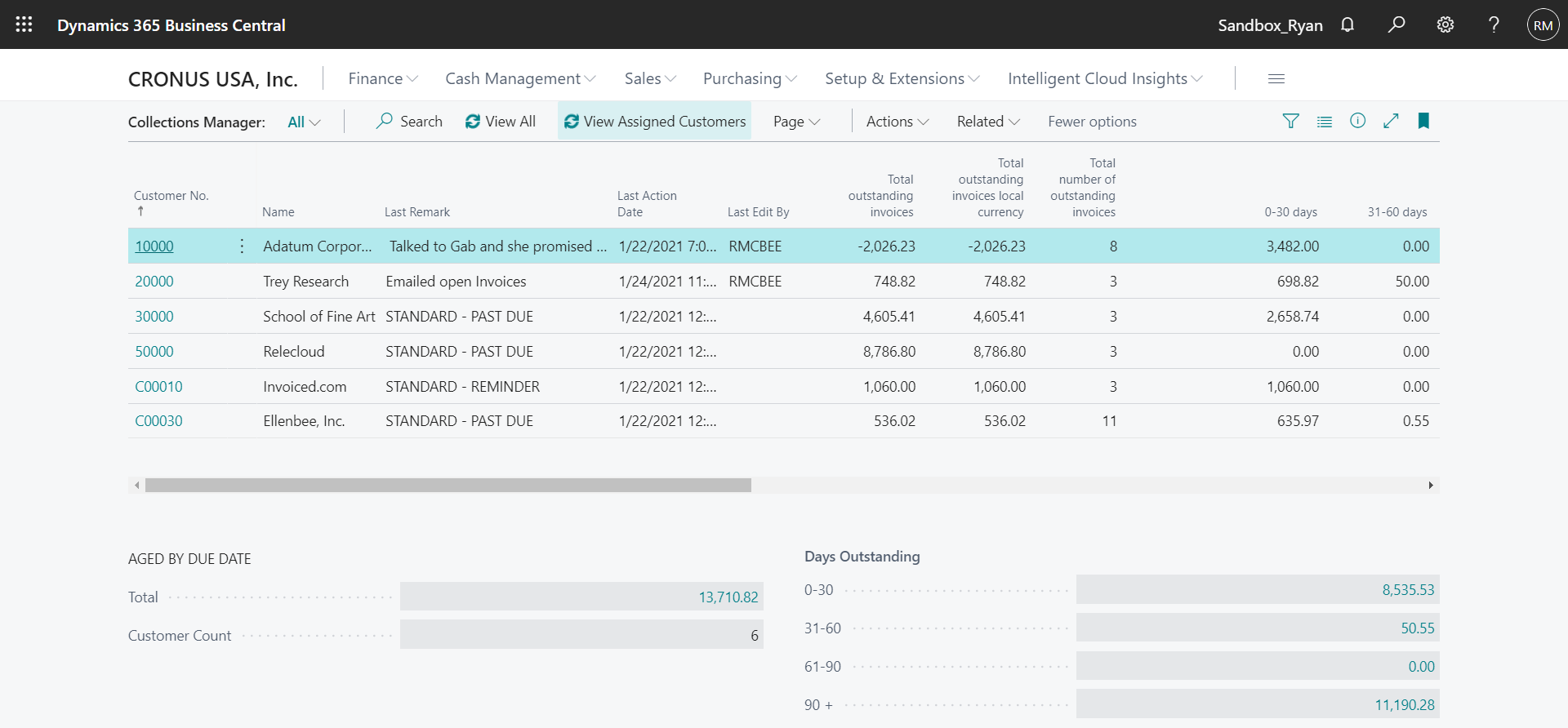
Download the iPayment App here.