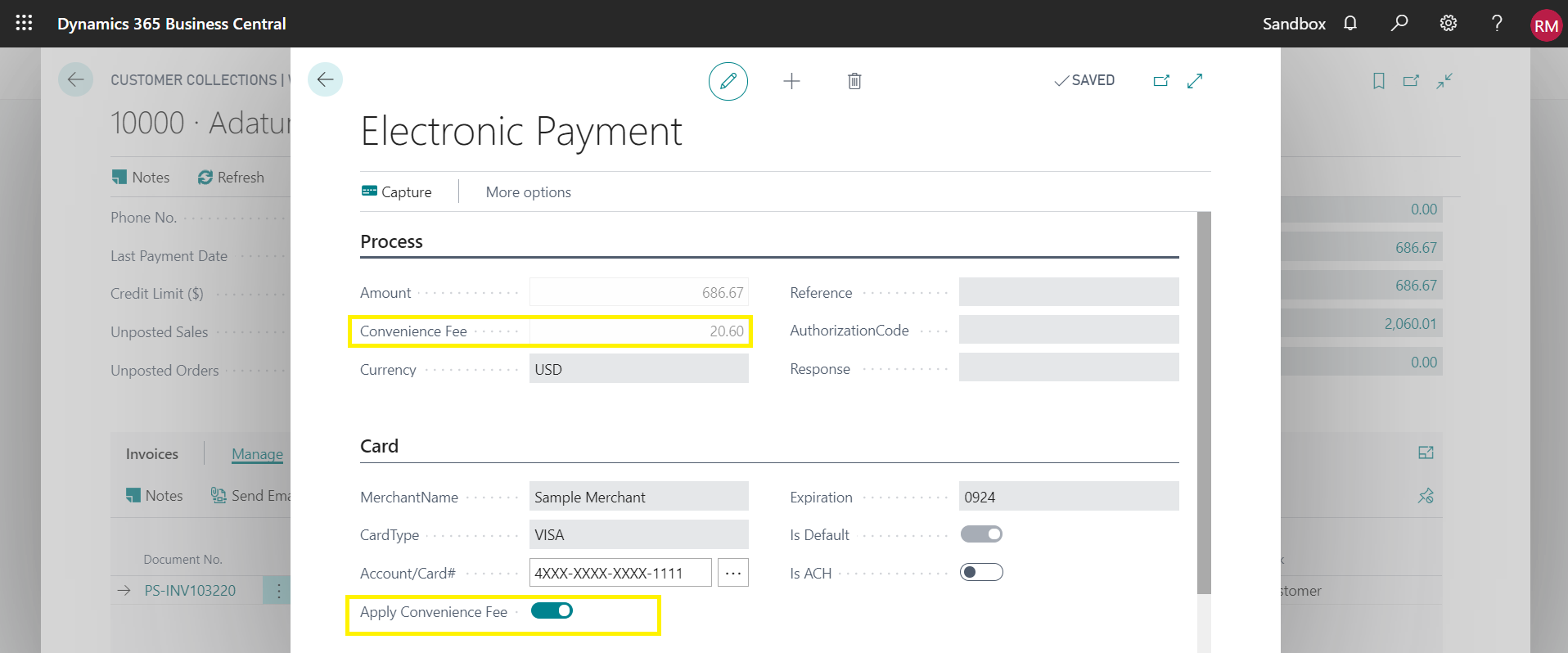Merchants
Inside of Microsoft Dynamics 365 Business Central, go to the merchant setup window. Turn on the convenience fee parameter. You will have the option to select a flat amount convenience fee or a percent. From there, you will select the GL Account that the fees are going to post to. The offset account will be the account you selected for cash.
There is also a threshold and shelter. The threshold makes it so that the fee does not kick in until the dollar amount is greater than or equal to the specified threshold. The shelter makes it so that the fee kicks in when the amount is met or higher than. For example, if the shelter is $100 and, and the invoice is $150, the fee would kick in for the additional $50.
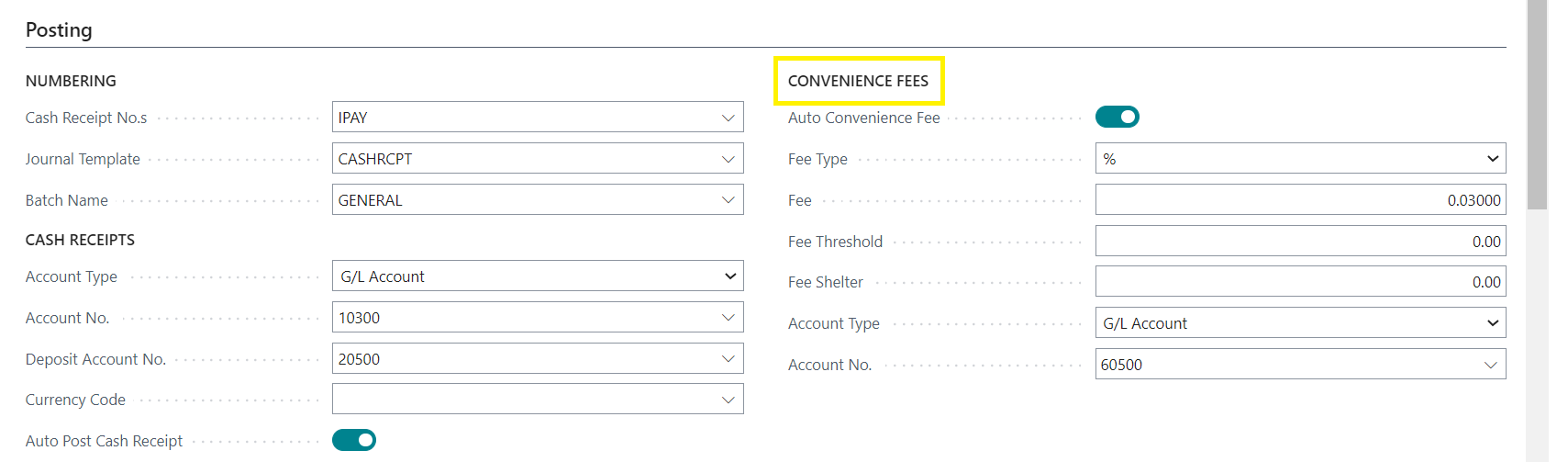
Transactions
All future transactions will have the the convenience fee turned on. You do have the option to turn off the convenience fee for specific transactions of your choosing.