Provide self-service
Customer Portal
Simplify invoicing and collections with a self-service payment portal that gives your customers direct access to view invoices, make payments, and see their transaction history.
Self Service for Your Customers, No Additional Effort for You
Finance teams can spend countless hours answering billing questions, manually sending invoices to customers, or taking payments over the phone.
With the customer portal feature that is part of the iPayments Advanced package, your customers will have instant access to view and pay open invoices and see historical payments and purchases. Best of all, the data is generated directly from Dynamics 365 Business Central in real time.
Account Access in a Secure Portal
Less time spent answering account balance questions
Give your customers the ability to view, download, and print invoices any time.
Branded Your Way
Include your logo, colors and brand elements into your customer portal.
Automate routine tasks
Spend less time on repetitive AR tasks and more time on strategic work. No more manually posting payments to accounts.
Make getting paid easier
Customer can easily pay online through the portal by credit card or ACH, which updates their account in Business Central in real-time.
Empower your clients
Give clients the self-service experience they expect—without adding to your workload
Minimize overdue balances
With an easy and convenient way to pay online, you reduce friction and speed up cash flow
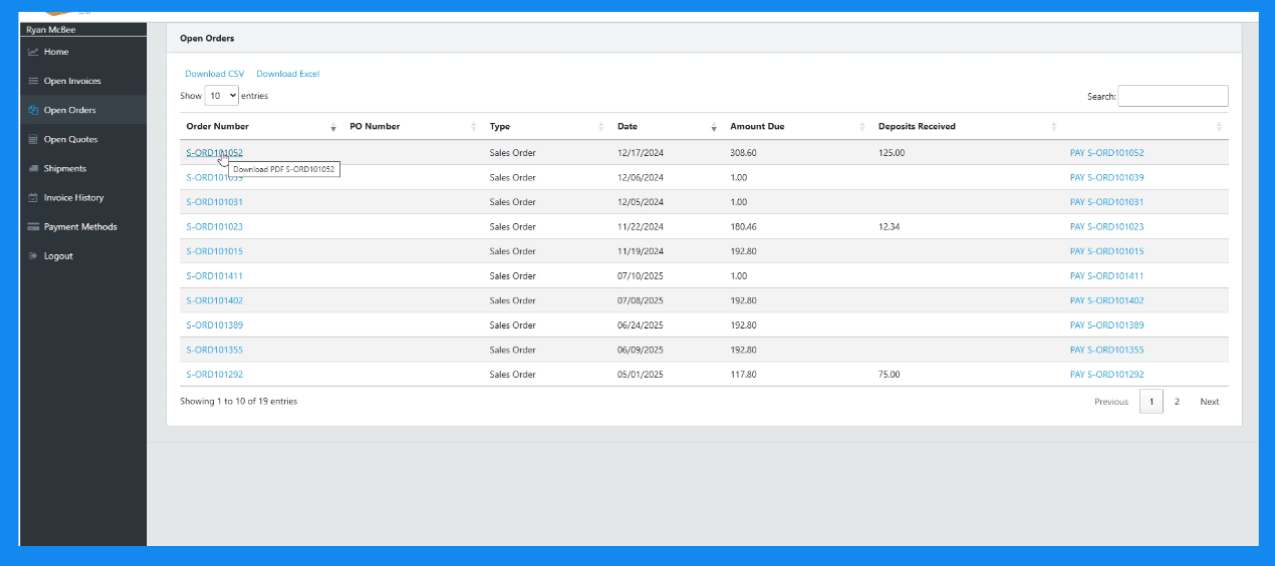
Business Central Customer Portal
Features and Functionality
The Customer Portal is included in iPayments Advanced for Dynamics 365 Business Central. Advanced includes all features and functionality of iPayments Basic.
Pay and View Invoices
Give customers the ability to view and pay their invoices on their own time. Customers can pay one invoice or multi-select to pay multiple simultaneously.
View Quotes, Orders, and Shipments
Provide access to quotes, orders, and shipment data directly from Business Central.
History
Empower your customers with the ability to view and search their account including invoice and payment history.
Partial Payments and Credit Memos
Allow user to edit amount to pay on sales document or apply open credit memos to sales documents.
Dispute Manager
Allow customers to respond to invoices directly through the portal by adding comments and notes that flow seamlessly into Business Central where you can address the issue and reply.
Personalized User Access
Invite specific customer contacts from your BC environment to access their portal. Toggle on or off to display Quotes, Orders, or Shipments based on user type.
Automated Emails
Use templates to send automated emails providing portal access, allowing users to reset their passwords, and to provide authorization codes.
Save Payment Methods
Customers can securely store credit card and ACH payment methods for faster payment processing.
Customized to Your Business
Add your logo, colors, and brand elements to provide your customers a familiar feel.

