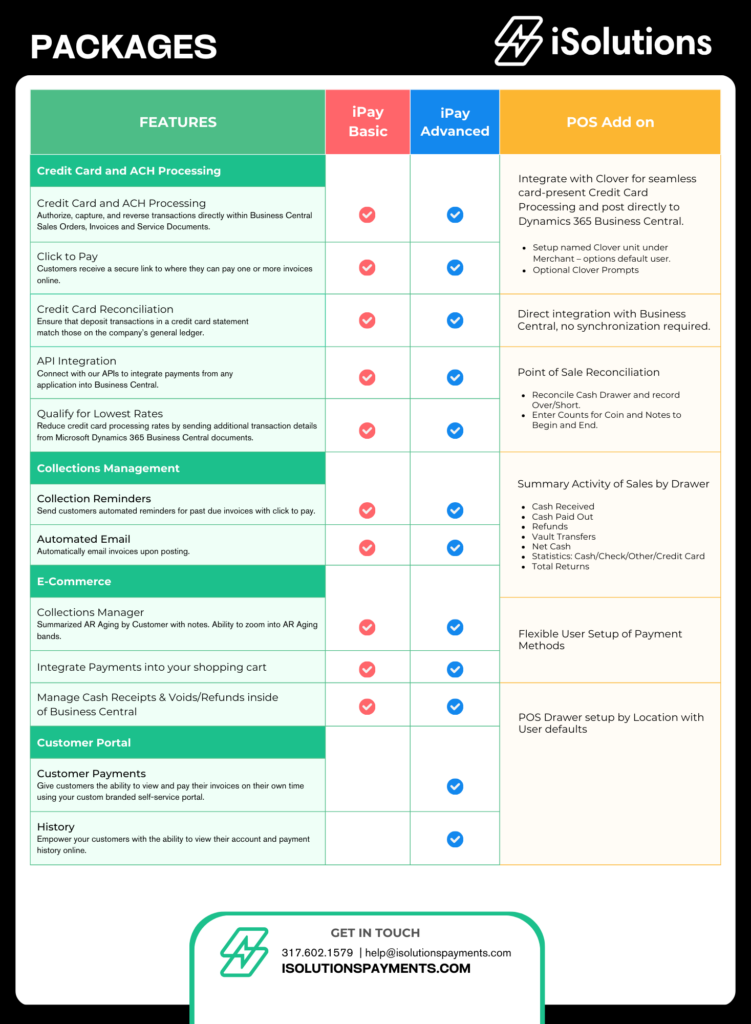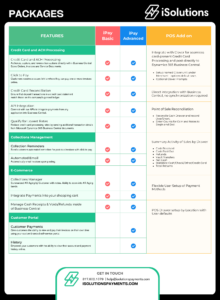iSolutions, the leading payment processor for Dynamics 365 Business Central, offers two different package options with different features along with a Point-of-Sale Add-on option. Download the feature comparison sheet here. Continue reading below to learn more about each feature and see a video of how each works.
With iPay Basic, users have access to credit card and ACH processing, collections management, and e-commerce features.
iPay Basic
Credit Card and ACH Processing
Credit Card and ACH Processing
Authorize, capture, and reverse transactions directly within Business Central Sales Orders, Invoices and Service Documents.
Click to Pay
Customers receive a secure link to where they can pay one or more invoices online.
Credit Card Reconciliation
Ensure that deposit transactions in a credit card statement match those on the company’s general ledger.
API Integration
Connect with our APIs to integrate payments from any application into Business Central.
Qualify for Lowest Rates
Reduce credit card processing rates by sending additional transaction details from Microsoft Dynamics 365 Business Central documents.
Collections Management
Collection Reminders
Send customers automated reminders for past due invoices with click to pay.
Automated Email
Automatically email invoices upon posting.
E-Commerce
Collections Manager
Summarized AR Aging by Customer with notes. Ability to zoom into AR Aging bands.
Integrate Payments into your shopping cart
Manage Cash Receipts & Voids/Refunds inside of Business Central
iPay Advanced
iPay Advanced includes all of the features and functionality of iPay Basic PLUS a customer portal.
Customer Portal
Customer Payments
Give customers the ability to view and pay their invoices on their own time using your custom-branded self-service portal.
History
Empower your customers with the ability to view their account and payment history online.
Point-of-Sale Add-On
For those businesses with POS locations, iSolutions provides an add-on that allows you to take payments that integrate directly to Dynamics 365 Business Central.
- Integrate with Clover for seamless card-present Credit Card Processing and post directly to Dynamics 365 Business Central.
-
- Setup named Clover unit under Merchant – options default user.
- Optional Clover Prompts
- Direct integration with Business Central, no synchronization required.
- Point of Sale Reconciliation
-
- Reconcile Cash Drawer and record Over/Short.
- Enter Counts for Coin and Notes to Begin and End.
- Summary Activity of Sales by Drawer
-
- Cash Received
- Cash Paid Out
- Refunds
- Vault Transfers
- Net Cash
- Statistics: Cash/Check/Other/Credit Card
- Total Returns
- Flexible User Setup of Payment Methods
- POS Drawer setup by Location with User defaults
Get connected with the iSolutions team to gain specific package pricing and learn more about how iSolutions can speed your time to payment.
Click on the image below to download the feature comparison sheet.