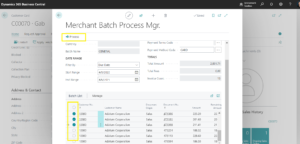
Do you have multiple customers with multiple invoices that need to be paid? With the iPayments Merchant Batch Processor window, you can do so all in one click of a button. Here’s how to do it:
Open up Business Central and type in “Merchant Batch Processor Mgr.” A window that looks like the below will appear. From here, you can filter the invoices you are looking for by document date, due date, or posting date.
Once you select your date range, the invoices for customers with payment information on file will appear. You can choose the documents you’d like to pay, and click “Process” at the top.

